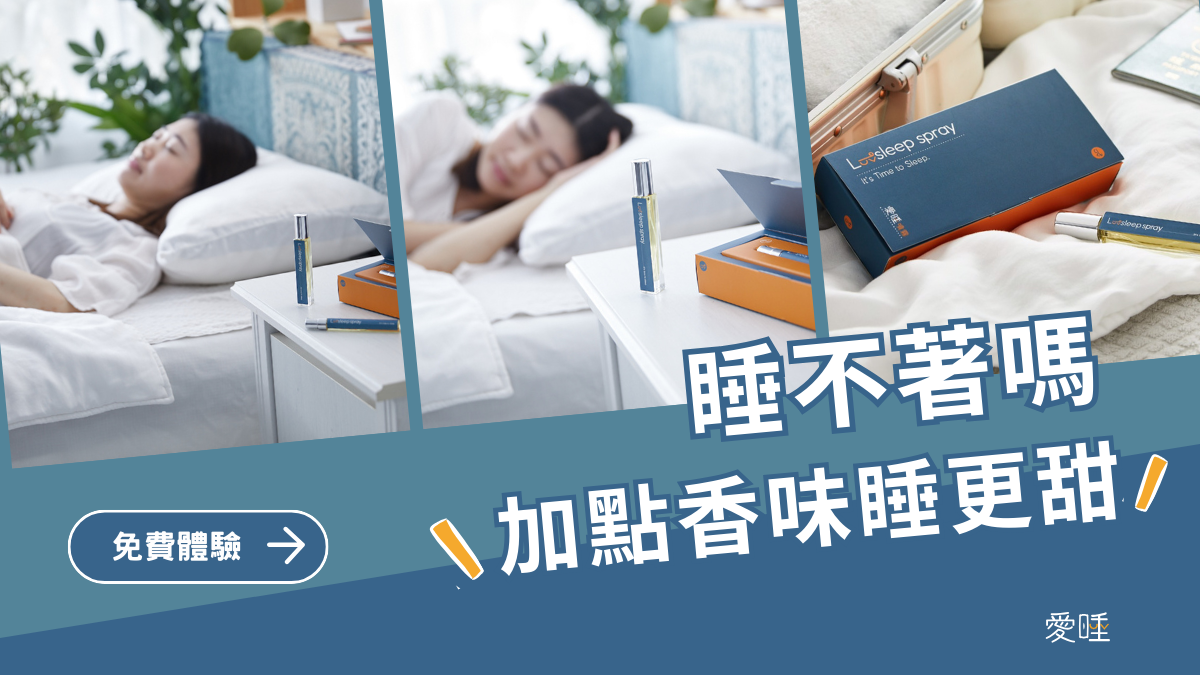登入部落格→點右上「管理部落格」→左側進階管理
按「管理自訂欄位」,將語法複製貼在「自訂欄位內容」裡面
,按「儲存」--完成。 「自訂欄位名稱」自己自由命名
語法:
<table cellspacing="0" cellpadding="3" border="0"><tr><td rowspan="2">
<img height="31" src="http://udn.com/WEATHER/IMAGES/taipeiicon.gif"
width="38"/></td><td colspan="3">
<strong>
<a href="http://udn.com/WEATHER/taipei.htm" style="
">台北</a></strong></td></tr><tr><td>
<img height="13" src="http://udn.com/WEATHER/IMAGES/taipeilowtemp.gif"
width="27"/></td><td>-</td> <td>
<img height="13" src="http://udn.com/WEATHER/IMAGES/taipeihightemp.gif"
width="27"/></td></tr></table>
<table cellspacing="0" cellpadding="3" border="0"><tr><td rowspan="2">
<img height="31" src="http://udn.com/WEATHER/IMAGES/taichungicon.gif"
width="38"/></td><td colspan="3">
<strong>
<a href="http://udn.com/WEATHER/taichung.htm" style="">台中</a></strong></td></tr><tr><td>
<img height="13"src="http://udn.com/WEATHER/IMAGES/taichunglowtemp.gif"
width="27"/></td><td>-</td> <td>
<img height="13" src="http://udn.com/WEATHER/IMAGES/taichunghightemp.gif"
width="27"/></td></tr></table>
<table cellspacing="0" cellpadding="3" border="0"><tr><td rowspan="2">
<img height="31" src="http://udn.com/WEATHER/IMAGES/kaoshiungicon.gif"
width="38"/></td><td colspan="3">
<strong>
<a href="http://udn.com/WEATHER/kaoshiung.htm" style="">高雄</a></strong></td></tr><tr><td>
<img height="13"src="http://udn.com/WEATHER/IMAGES/kaoshiunglowtemp.gif"
width="27"/></td><td>-</td> <td>
<img height="13" src="http://udn.com/WEATHER/IMAGES/kaoshiunghightemp.gif"
width="27"/></td></tr></table>
<img src="http://weather.news.yam.com/satellite/s1p3.gif" width="118" height="118">
<p align="center"><img src="http://banners.wunderground.com/banner/gizmotemp/global/stations/58968.gif" border="0" width="120" height="41"></p>
引用:http://tw.myblog.yahoo.com/jw!I8MzCDuTQUNE.018guY1a9w-/article?mid=35098


 留言列表
留言列表